Trouble Uninstalling Bit Defender Security from PC (Windows 10)
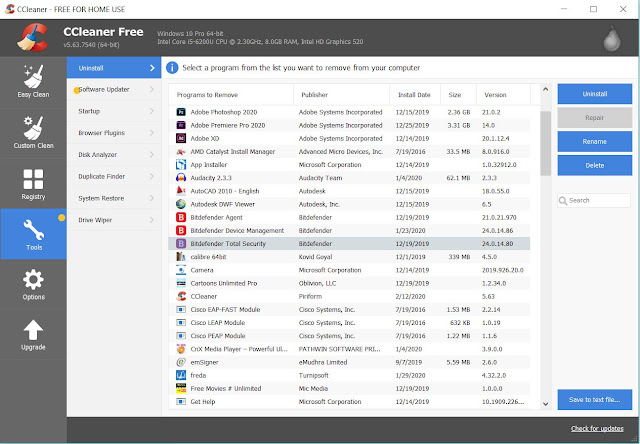
Method 1: 1. Press Start button on the task bar and then search 'Uninstall' in the search field. 2. Click on 'Add or Remove Programs' 3. Now a list full of installed applications would be displayed. 4. Click on the 'Bit Defender Total Security' and then click Uninstall Most of the times, it might not work. It'll simply display 'Uninstalling', but no window or un-installation dialog box opens. If thats the case, Close the Window. Method 2: 1. Go to https://www.ccleaner.com/ccleaner/download 2. Download the free version. Download and Installation barely takes a minute. 3. Open the software. 4. Refer the Screenshot to get to the installed applications page. 5. Select the application and click Uninstall icon on the right pane. 6. Viola, the application would be uninstalled easily. 7. It'll finally ask you to reboot for the changes to take place. Tip: Always use CCleaner to uninstall apps